Gold Text Effect | Only Photoshop
Photoshop Tutorials
Tutorial por Paquo360
Easy tutorial that shows a simple technique to create gold text effect.
Make a New RGB mode Image. White background (original image: 400 x 200) Use black to fill the background.
Make a New Layer: Layer > New > Layer.
Write on this Text Mask Type. Broadway font.
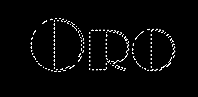
Plaster Filter
Fill with Grey color and deselect (press ctrl + d).

Apply the plaster filter: Filter > Sketch > Plaster
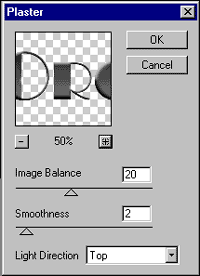
Curves
Adjust curves: Image > Adjust > Curves
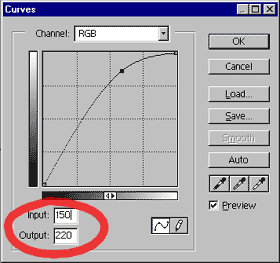
Apply Light effects.
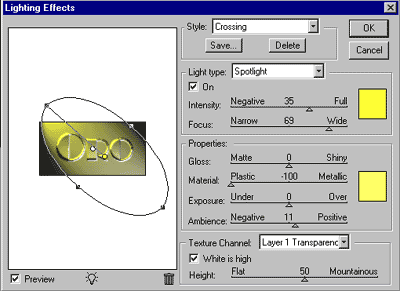
Layer Styles
Finally: Layer > Layer Style > Blending options
Modify Bavel and Emboss (and texture too) with default data. Texture: ![]()
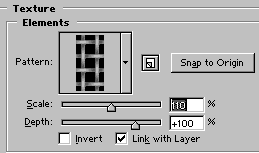
And voila, the final result.




Comentarios de Gold Text Effect | Only Photoshop
↑ Tutorial