Photoshop CS5 launch 2010 | Only Photoshop
New Photoshop CS5 available in 2010
Tutorial por Francisco Delgado
If you missed the release of Adobe Photoshop CS5 12 April 2010, in this article you will know all the news that brings our favorite software Photoshop CS5
On Monday, Adobe presented Photoshop CS5, which last month he talked a lot. To my way of seeing what could be considered more important feature is HDR image editing, improved management of 3D elements and refining the tools selections.
Here's a video that explains some of the new features of Photoshop CS5 and next a bit more of these new features.
What's New in Photoshop CS5 Extended

Adobe Photoshop CS5 Extended offers improvements to create selections in image editing, painting realistic, 3D extrusions. Now you can experience a better performance by handling 64 bits, among other improvements that will help you accelerate your workflow.
Design Projects
Moving beyond traditional digital image. Easily select the complex elements of an image, like hair. View in almost magically fill space when you remove elements of the image. Create 3D logos and designs easily from extrusion of text and other 2D graphics.
Painting Special Effects
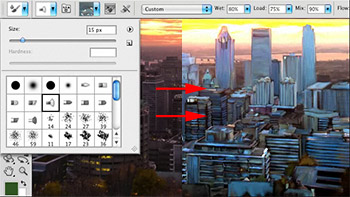
Achieves a natural, realistic paintings with the new Brush Mixer that offers the possibility of creating realistic and spectacular lines in your images.
Ease of Complex Selections
Easily select complex elements of an image. Removes the background color on the edges of the selection, and modifies the edges of a selection, and perfect the masks using the new tools of refinement.
Content-Aware Fill
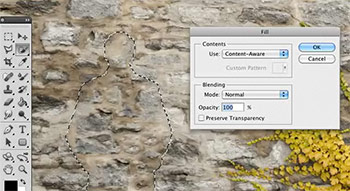
Remove any object or image detail and see how the new "Content-Aware Fill" magically fill in the empty space left behind. This innovative technology matches the lighting, tone and sound, so the content will look as if he had never been removed.
Puppet Warp
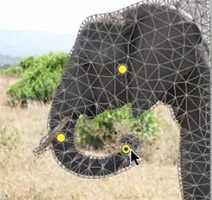
Accurately stretched or distorted graphics, text or images to create unique designs.
Superior Image Editing HDR

Create HDR photo-realistic images or surreal with a speed unprecedented control and precision. Get results as ever thanks to the removal of ghosts choice and greater control of fair and tone mapping.
Design interactive content without writing code
Starts with designs created in Photoshop Extended, import them into Flash Catalyst and wear it as a prototype interactive or as a finish for the display of content in Adobe Flash Player.
3D Extrusions New Adobe repoussoir

Create 3D logos and other designs from any layer, selection, mask or layout with Adobe embossing technology. You can rotate, beveling, and inflate transform your designs.
Improved 3D Realism

Enhancing 3D objects with simple designs and create shadows, image-based lighting, and materials like glass and chrome. Explore with different focus points in your 3D scene by adjusting the field depth range.
Improved RAW image handling
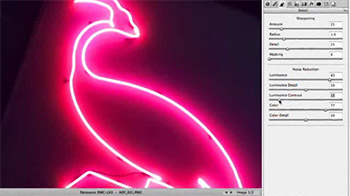
Use the camera raw 6 plugin adobe photoshop to remove noise from an image non-destructively, while preserving the color and detail, add grain to make your digital images look more realistic, more control over the vignetting function, and more.
Best Performance on all platforms
Accelerate the daily work and process very large images up to 10 times faster by taking advantage of 64-bit support on all platforms (Requires a computer with up to 64 bits).



Comentarios de Photoshop CS5 launch 2010 | Only Photoshop
↑ Tutorial