Plastic Text Effect | Only Photoshop
Text Effects Tutorial
Tutorial por Paquo360
Learn how to make a very atractive and easy plastic text effect in photoshop.
Open a New Document. 600X300 px, White Background. Write what you want.
This time i used the Chaparral Pro font, Bold, 72 pt and AA Smooth. You can use almost any font. Color: 0077FF
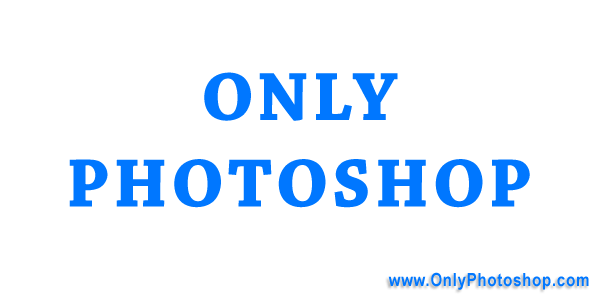
Double clik on the Text Layer to open the Layer Styles Window. Use the next settings:
Drop Shadow Settings:
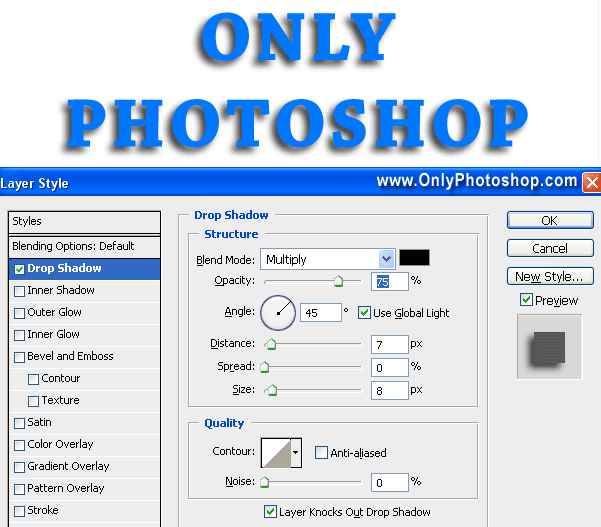
Inner Glow Settings:
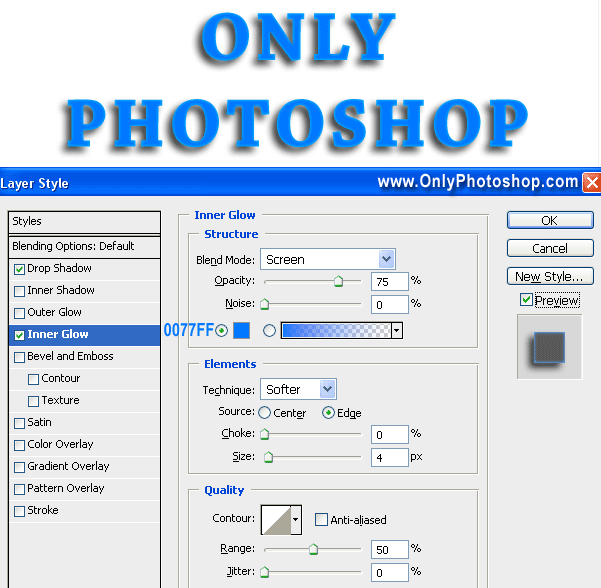
Bevel and Emboss Settings:
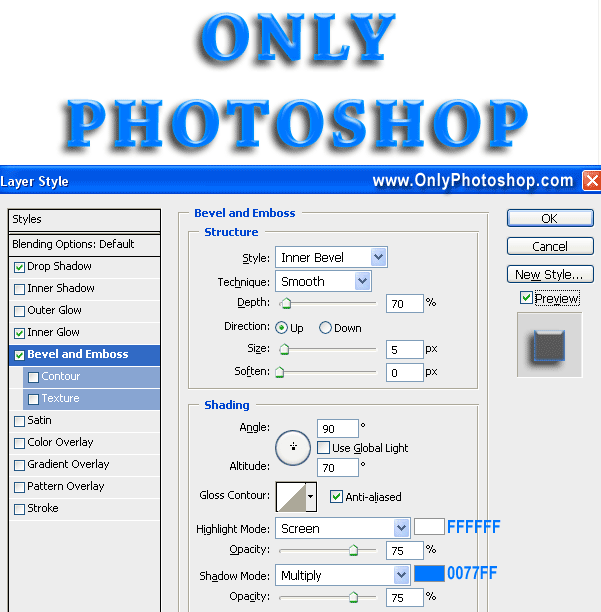
Satin Settings:
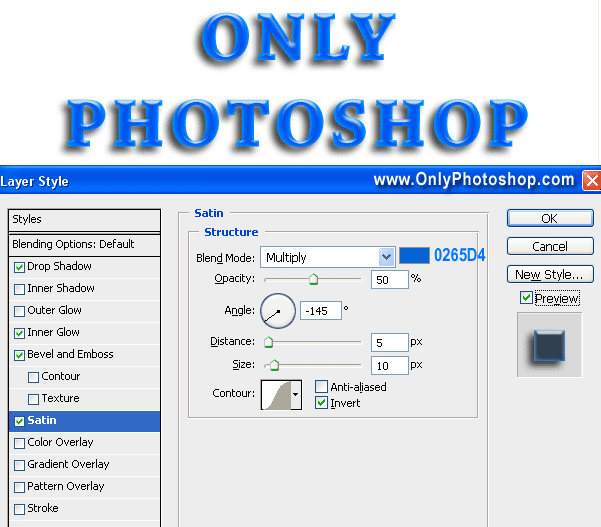
Stroke Settings:
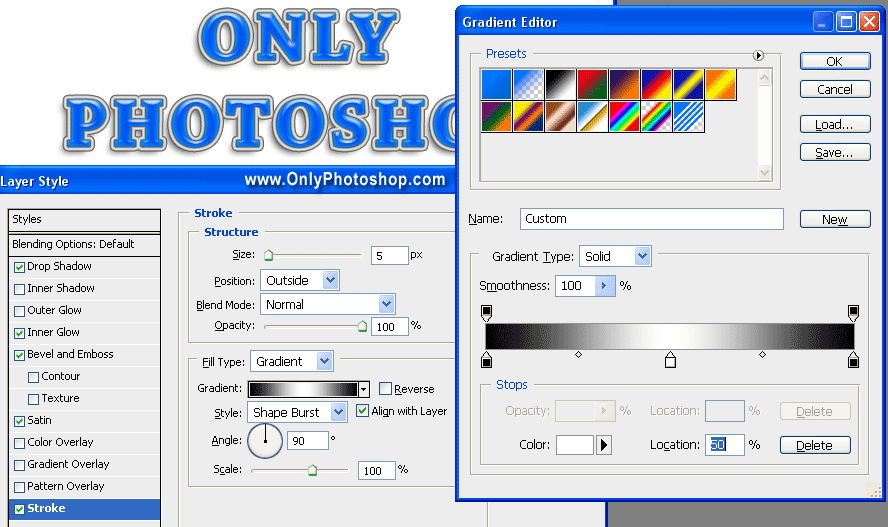
Its done. I hope you like it. Have Fun.
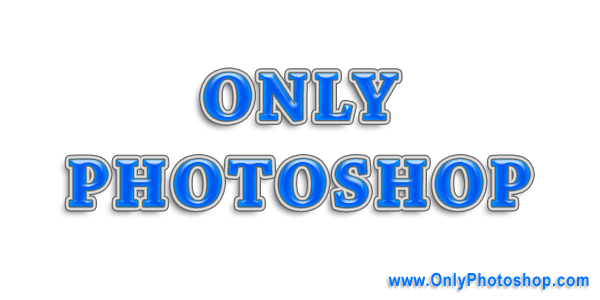



Comentarios de Plastic Text Effect | Only Photoshop
↑ Tutorial