Silver Text Effect | Only Photoshop
Photoshop Tutorial
Tutorial por Paquo360
Learn how to design this realistic effect of silver text.
Make a New Image, RGB Mode, grey background. Here: 225*90 px.
Take the Text tool and write your word or phrase.The example is with letter type BrookmanSwash Bold of 36 pt. white color and aa smooth.

The rest we will do it with Styles of Layer (Layer Styles). Use the parameters of the three next images.
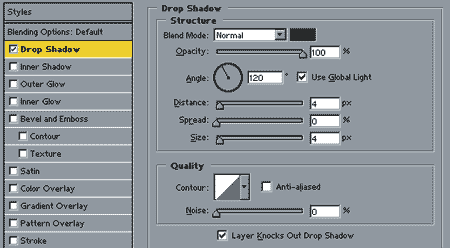

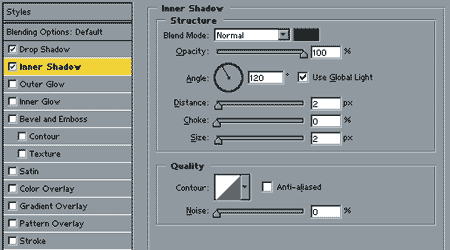

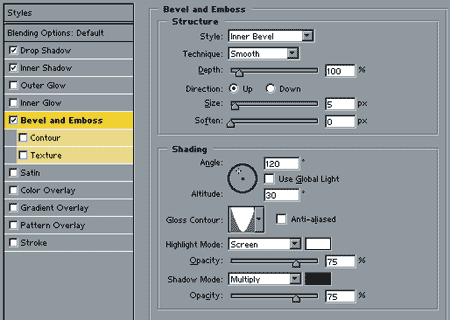
This is the final result:




Comentarios de Silver Text Effect | Only Photoshop
↑ Tutorial
Lucie
2007-06-16 21:15