Photoshop Tutorials and resources
List of best Photoshop tutorials, resources, photo retouch, textures, illustrations, design and fonts.
-
Changing The Color Of An Eye In Adobe Photoshop CS3
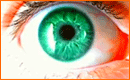
Goes through the 2 methods of how to change the color of an eye on Adobe Photoshop. I used Photoshop CS3, but it should work on other versions too.
Views: 3923 Comments: 0 Tutorial Changing The Color Of An Eye In Adobe Photoshop CS3
-
Delete The Background Of An Image In Photoshop CS3
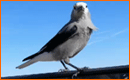
In this video tutorial, you will learn how to delete the background of an image in Photoshop CS3.
Views: 3689 Comments: 0 Tutorial Delete The Background Of An Image In Photoshop CS3
-
Creating A Simple Sticker Icon Photoshop CS3

There are many different ways to make a sticker in Photoshop, this is my way. Feel free to submit a video response with your sticker, and please move on and customize it a bit. This is just the foundation of how to make one.
Views: 3753 Comments: 0 Tutorial Creating A Simple Sticker Icon Photoshop CS3
-
Sharpen Your Images In Photoshop CS3-CS4
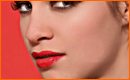
Use the Unsharp Mask filter for complete control over your image's sharpness. Remember to use Layer Masks.
Views: 3967 Comments: 0 Tutorial Sharpen Your Images In Photoshop CS3-CS4
-
Fire Planet In photoshop CS4
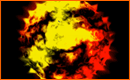
This is a tutorial how you make a fire planet in 5 min's.
Views: 3212 Comments: 0 Tutorial Fire Planet In photoshop CS4
-
Removing Red Eye With PhotoShop CS3
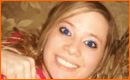
In this video I show you how to remove red eye and add color to eyes. If you like this tutorial and would like to see more just leave a suggestion in the comments.
Views: 2910 Comments: 1 Tutorial Removing Red Eye With PhotoShop CS3
-
Icon In Photoshop CS3

How to make a web 2.0 icon in photoshop cs3 / cs4
Views: 2967 Comments: 0 Tutorial Icon In Photoshop CS3
-
GIF Animation On Photoshop CS3
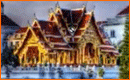
The following Photoshop tutorial video to learn how to design an animated GIF images in this tutorial you will resolve many questions about the animation in Photoshop.
Views: 4179 Comments: 0 Tutorial GIF Animation On Photoshop CS3
-
Gradient Background On Photoshop CS3

When you want to do a basic background to design a website, this is the video tutorial that will help you indicated do this work.
Views: 2897 Comments: 0 Tutorial Gradient Background On Photoshop CS3
-
Teeth Whitening In Photoshop CS3
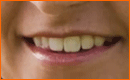
The following tutorial walks you step by step to reach the teeth of a Blanquer beautiful young lady.
Views: 3267 Comments: 0 Tutorial Teeth Whitening In Photoshop CS3
-
Painting Realistic Hair In Photoshop CS3
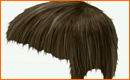
This tutorial explores the basic steps for painting realistic hair in photoshop.
Views: 4023 Comments: 0 Tutorial Painting Realistic Hair In Photoshop CS3
-
Make A Scary Face In Photoshop CS3
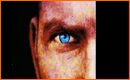
In the next tutorial teaches you how to edit an image, to get to design a face of horror.
Views: 5193 Comments: 0 Tutorial Make A Scary Face In Photoshop CS3
-
How To Add Lip Color In Photoshop CS3

If you follow carefully this tutorial learn how to put a lip color to an image without color.
Views: 3849 Comments: 0 Tutorial How To Add Lip Color In Photoshop CS3
-
PSP Background In Photoshop CS
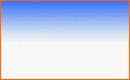
In the next tutorial will teach you how to background basic website, this tutorial very simple and safe.
Views: 2790 Comments: 0 Tutorial PSP Background In Photoshop CS
-
Concept Car In Photoshop CS
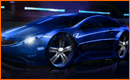
Used a notebook touch pad, no mouse or tablets, thats why my wheels aren't perfect ellipses.
Views: 2949 Comments: 0 Tutorial Concept Car In Photoshop CS
-
How To Lower A Car With Photoshop CS3

This tutorial teaches you how to make a car with a more modern appearance.
Views: 3264 Comments: 0 Tutorial How To Lower A Car With Photoshop CS3
-
Change Hair, Car, And Clothes Color With Photoshop CS4
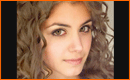
In this tutorial, you will learn how change the color of clothes, cars, and hair in Photoshop CS3.
Views: 5439 Comments: 0 Tutorial Change Hair, Car, And Clothes Color With Photoshop CS4
-
Manga Speed Painting In Photoshop CS3

This tutorial explains how to design a cartoon drawing style manga.
Views: 4061 Comments: 0 Tutorial Manga Speed Painting In Photoshop CS3
-
Cartoon Effect Photoshop CS4

In this tutorial you learn how to create a cartoon effect from your images.
Views: 12543 Comments: 0 Tutorial Cartoon Effect Photoshop CS4
-
Changing expressions With Photoshop CS3

In this video tutorial learn how to design a photo manipulation, you will learn to change the expression of a photograph. This tutorial is very easy to do.
Views: 3677 Comments: 0 Tutorial Changing expressions With Photoshop CS3
-
Make A Cartoon-Style Drawing From A Photo In Photoshop CS3

This is a simple way to make a cartoon-style drawing in Photoshop. I use PS CS3, but any version should be fine. It should even apply to all other image-editors out there that uses layers. GIMP is a free software you can use if you don't have the money to
Views: 6025 Comments: 0 Tutorial Make A Cartoon-Style Drawing From A Photo In Photoshop CS3
-
How To Quickly Blend Renders Photoshop CS3
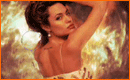
Firstly, just select the eraser tool, and pick the disolvable brush any size does not matter, then go around the outsides of the render until you notice the difference, don't do too much otherwise it could stuff it up. IF there is sharp edges while doing
Views: 4422 Comments: 0 Tutorial How To Quickly Blend Renders Photoshop CS3
-
Photo-Maninpulation "Hypnotize" Photoshop CS3
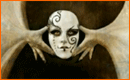
Today I was really bored so I made this photo manipulation with Photoshop CS3.
Views: 722 Comments: 0 Tutorial Photo-Maninpulation "Hypnotize" Photoshop CS3
-
Ice Text Effect In Photoshop CS4
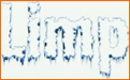
A tutorial who teach you how to make ice text.
Views: 5721 Comments: 0 Tutorial Ice Text Effect In Photoshop CS4
-
Masking An Image Into Text In Photoshop CS4
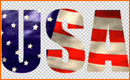
In this Photoshop video tutorial you'll see how to apply an image on a text, it also achieves a stunning effect.
Views: 7215 Comments: 0 Tutorial Masking An Image Into Text In Photoshop CS4

